|
Fear not, for I am with you; be not dismayed, for I am your God. I will strengthen you, I will help you, I will uphold you with my righteous right hand. Isaiah 41:10
Out of an abundance of care for our community, Firm Foundation Christian School is transitioning classes at all grade levels to an online learning modality, effective Monday, March 23, 2020. This staff has worked tirelessly in preparation toward the continuous learning and educational excellence. All extracurricular events and activities including athletics and performing arts have been suspended until further notice.
INSTRUCTION
FFCS teachers will continue to deliver daily planned lessons with the same content as they would on-site via Google Classroom. Below is a set of actions with resources to help implement a plan that works best for each course to promote the welfare of our students.
Once a student accepts the invitation to enroll in their Google Classroom(s), the affiliated parent(s) will be invited to receive email summaries of their child’s progress in the Class.
COMMUNICATION
Communication with teachers is highly important during this time. Please note that teachers are expected to respond to email within 24 hours (two business days).
STUDENT RESPONSIBILITIES
School will be “in session” for full days (8:00 a.m. to 3:00 p.m.) in this online environment. Students are expected to participate in their online classes each day to receive instruction and assignments, take part in assessments and participation activities included in the class, and submit completed work according to the guidelines provided by the teacher. While it is understood that not all students can access their Classroom(s) right at 8:00am each day (due to time constraints and other circumstances), it is necessary for each student to access their Classrooms at some point each day to receive the day’s instruction and lessons.
STUDENT ACCESS TO GOOGLE CLASSROOM
By now, your child should have been invited to join their Classroom(s). Access to Google Classroom is done by heading to classroom.google.com and clicking the “Go to Classroom” button. At this point, use the “ffcs.email” credentials previously provided to your child. Once signed in, the student will see the Classroom dashboard where they can access all classes they are enrolled in.
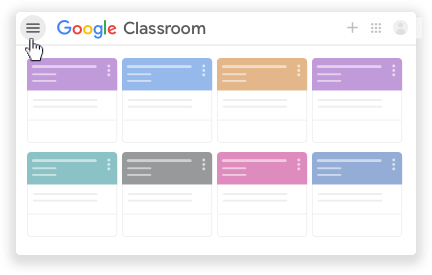
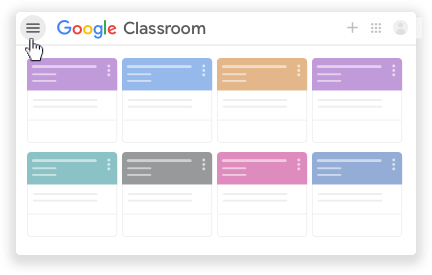
From the dashboard, students have the option to click the ![]()
![]()


When entering a classroom, the student will be viewing the “Stream” (tab on top) where notifications of postings from the teacher will be placed. This is also where comments can be posted.
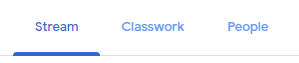
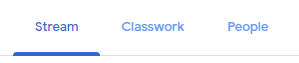
The “Classwork” tab allows the student to view the list of current and upcoming assignments and assessments associated with that particular Classroom.
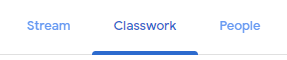
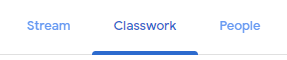
QUESTIONS
If you have any questions related to the FFCS Online Learning program, please first refer to the Online Learning FAQs. If you have further questions, please contact elearning@ffcs.org.